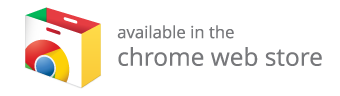SkySearch is an online application that allows you to search and find files from your OneDrive™ account quickly and easily.
SkySearch app can search files from your own OneDrive™ account folders and those items which are shared with you by other OneDrive™ users.
Please note that SkySearch cannot search the file content within the files. It will search only the names in your OneDrive™ items.
Please note that SkySearch cannot search the file content within the files. It will search only the names in your OneDrive™ items.
- Search for files, folders and albums among your private and shared OneDrive™ locations.
- Lightning fast search tailored to give you accurate results.
- Download the document, access the parent folder and retrieve detailed information with a single click.
- Uses the standard mechanisms in place to communicate to your OneDrive™ account.
- Displays used and free space available in your OneDrive™ account.
- Quick acces to your OneDrive™ home folder and recently accessed documents.
|
Step 1
Click  button and allow access. button and allow access.
|
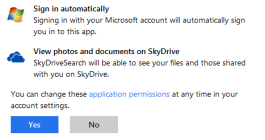 |
|
Step 2
Wait for the file, folder and album names to be indexed locally. |
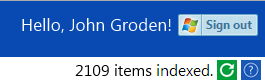 |
|
Step 3
Start Searching... |
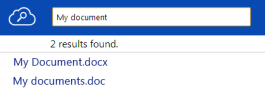 |
Once you have authorized SkySearch to index your files, it scans your account for files and stores only the names in your local browser cache. The initial scans can take some time depending
on the number of files in your OneDrive™ account and the files/folders/images/albums shared with you. After the initial scan, the app will only index the changes made to your OneDrive™ account. This approach significantly improves
the performance of the indexing process. However, this can also make the SkySearch unaware of the files being removed or deleted from your OneDrive™ account. Please see our FAQ section for more information on this scenario.
- My OneDrive™ indexes are old or outdated. How can I refresh?
You can click the icon to open up the indexing options and click the "Refresh Now!" button to refresh the indexes.
icon to open up the indexing options and click the "Refresh Now!" button to refresh the indexes. - The application says that it will index after a certain duration, automatically. Do I need to keep the page opened up in browser for that?
Not necessary. When you revisit the page, it will automatically start indexing if the duration has passed. - I want to disable further indexing OR change the frequency at which my OneDrive™ items are being indexed. How can i do that?
Just change to the desired selection shown in the indexing options, accessible by clicking the icon. However, if the indexing frequency is too often for larger number of files, your OneDrive™ account will throttle this app's requests causing the indexing to fail. Thus, default settings are recommended.
icon. However, if the indexing frequency is too often for larger number of files, your OneDrive™ account will throttle this app's requests causing the indexing to fail. Thus, default settings are recommended. - What data is stored locally by this application?
Only the item names and their identifiers are stored in your local computer. Since this application is using the standard authentication mechanism named OAuth (more info here), your login credentials and related secure information are never communicated to the application. - Can I open the files in a new tab, when I click them on the search results?
Press SHIFT/CONTROL key while clicking on the search result. Alternatively, you can click on the icon too.
icon too. - In the limitations section, there is a mention about the limitation on number of items to be searched upon. It defeats the whole purpose for those who have large number of files, right?
At the moment, we don't have a tool to perform search for OneDrive™ files that can generate fast results. This is a compromise to get faster results. We will continue to look at various options to improve this situation. - When trying to open the item's location, the application says "Unable to retrieve parent folder information". why?
One common scenario is that, for shared items, parent folder may not be accessible. There is also a chance that the item does not exist in your OneDrive™ account anymore. You can perform a complete reindexing from the application, to avoid this. If this happens for all the items, please let us know using the Contact link.
If you are using Chrome Web Browser, you can use our Chrome webstore app with better support for large number of files. The app will also allow you to quickly access the SkySearch application from Chrome App Launcher.
Click the image below to access the Chrome Webstore App of SkySearch.
We would like to hear your feeback, suggestions and comments. Feel free to contact us here.
© 2013 Apps4u.net. All rights reserved.